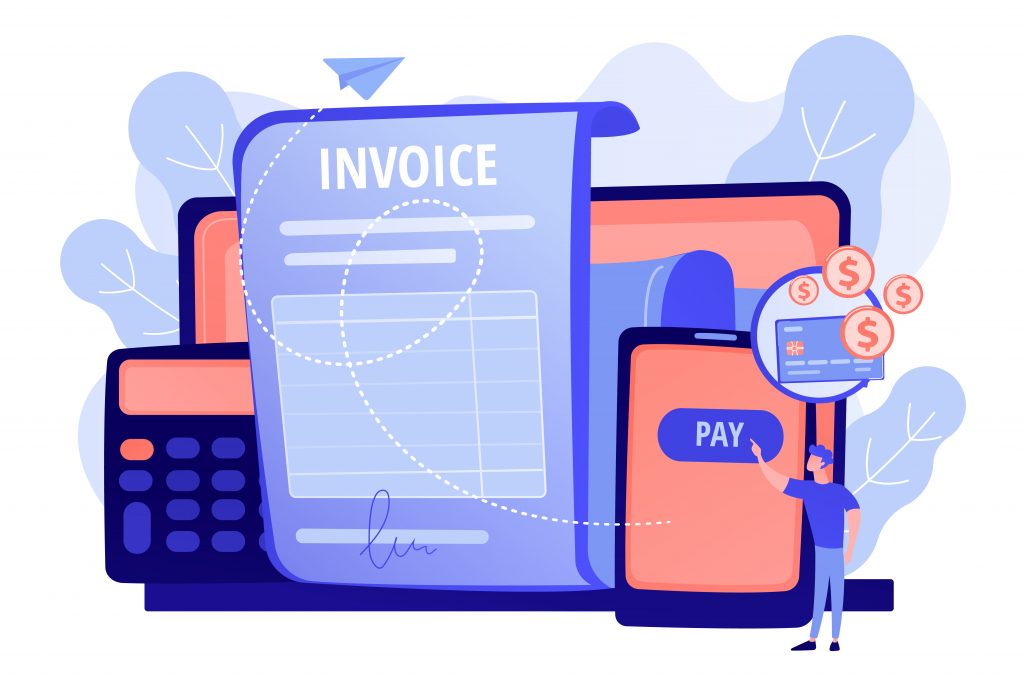Effective management of the billing feature is crucial for both advertisers and publishers in Revive Adserver. For advertisers, having a comprehensive understanding of the billing feature allows them to track their ad expenditure, evaluate the return on investment (ROI), and make informed decisions regarding future campaigns. On the other hand, publishers rely on the billing feature to accurately calculate and collect revenues generated through ad placements on their websites.
To manage the billing feature for advertisers and publishers in Revive Adserver, you’ll need to add custom functionality using plugins or modules
Here are some of the plugins for managing the billing feature for advertisers and publishers.
1. Signup and Billing Suite for Revive Adserver
2. Billing Module
3. Admin Control Panel for Billing System Plugin
4. Advertiser and publisher self-registration with all permission and user approval
1. Signup and Billing Suite for Revive Adserver
The Signup and Billing Suite for Revive Adserver is a plugin that provides an admin control panel with various features to manage user approval, banner approval, and advertiser payments. With this plugin, Revive Adserver allows advertisers and publishers to create their own accounts without depending on the admin. However, the admin retains control over the approval process for user signups. Advertisers and publishers can register directly by providing their details and, upon approval from the admin, they can log into the system. During registration, advertisers need to select their desired account type, either Prepaid or postpaid. For Prepaid accounts, advertisers must have a certain amount of funds in their account to run campaigns within the network. Payments can be made through Wire, PayPal services, and also on other payment gateways.
The admin can also set a default credit value for Postpaid users. If the credit limit is reached, an invoice will be generated and advertisers will need to make a payment to continue running their campaigns. This ensures that advertisers maintain a sufficient balance to cover their advertising expenses. When a banner is created or modified, it is submitted for approval. The admin reviews the content of the ad to ensure its quality and relevance. Only after approval, the banner will be activated and delivered to the intended audience. If the admin determines that the ad contains irrelevant material, it can be rejected.
This Signup and Billing Suite for Revive Adserver provides a comprehensive solution for managing user registrations, payment processing, and ad approval, empowering both the admin and advertisers to effectively manage their campaigns within the ad network.
Take control of your ad network with our Signup and Billing Suite for Revive Adserver. Visit us here.
2. Billing Module
The Billing Module is a reliable and efficient plugin designed for Revive Adserver, offering seamless integration with major payment gateways. With this plugin, you can easily track payments from advertisers and calculate the revenue share for publishers on a monthly basis.
The admin has the flexibility to set campaign costs and revenue shares for ad spaces, enabling accurate monthly billing for both advertisers and publishers. Advertisers can conveniently view their payment history, account balance, and previous payments, while publishers can access their revenue history and view payments received. Additionally, the admin can specify the publisher’s profit share percentage, ensuring fair compensation. At the end of each month, on a date determined by the admin, the billing for advertisers and publishers will be automatically calculated.
With the Billing Module, managing payments and revenue distribution becomes effortless, streamlining the financial aspects of your ad network. Optimize your billing process and streamline revenue tracking with our Billing Module for Revive Adserver. Visit us here to know more.
3. Admin Control Panel for Billing system
The Admin Control Panel for the Billing System plugin in Revive Adserver empowers administrators with a comprehensive toolset. It allows them to set default impressions and clicks for users while enabling advertisers to purchase inventory for specified clicks and impressions. The values within the inventory are locked, preventing users from making changes.
This plugin incorporates a billing system with PayPal as the payment gateway. Admins can easily set prices for banners based on thousand impressions or thousand clicks. Advertisers can conveniently make payments through PayPal for purchased impressions or clicks. Once the payment is made, the advertiser’s campaign will be automatically updated with the purchased clicks and impressions. Take charge of your ad network’s billing process with our Admin Control Panel for the Billing System plugin. Visit us to learn more.
4. Advertiser and publisher self-registration with all permission and user approval
The Advertiser and Publisher Self-Registration with All Permissions and User Approval plugin for Revive Adserver enables advertisers and publishers to create their own accounts without relying on the admin. Users can directly log in with their details without requiring approval from the admin. This plugin is similar to the ‘Advertiser and Publisher Self-Registration with All Permissions and User Approval’ plugin, with a slight variation.
Typically, in Revive Adserver, only the admin can create separate log in sections for individual advertisers and publishers. However, this process can be time-consuming when there are many new users signing up. With this plugin, users can self-register and gain immediate access to their accounts.
During registration, advertisers need to make a payment to become a part of the advertising network. Payments can be made through Authorize.net or PayPal services. The admin has the flexibility to disable the payment option or adjust the amount as needed. The plugin provides various account management options to advertisers, including the ability to create, delete, or manage their accounts individually.
Here’s how this plugin works:
1. Advertisers or publishers enter their details and make the payment through Authorize.net or PayPal payment gateway to log in.
2. A notification is sent to the admin.
3. Once the admin approves the registration, the advertiser or publisher can log in to their user account, and create, delete, or manage their respective accounts.
4. Rejected users will not be allowed to log in.
Simplify the registration process and empower advertisers and publishers with our Advertiser and Publisher Self-Registration with All Permissions and User Approval plugin. Learn more here.
Implementing the Signup and Billing Suite, Billing Module, Admin Control Panel, and Advertiser and Publisher Self-Registration plugins enhances the functionality of Revive Adserver, providing a comprehensive billing system, user-friendly self-registration options, and efficient admin controls. With these plugins, advertisers and publishers can seamlessly manage their accounts, while administrators have the tools to oversee billing, approvals, and campaign management, ultimately optimizing the performance of the ad network. Explore the potential of these plugins to enhance your Revive Adserver experience today.