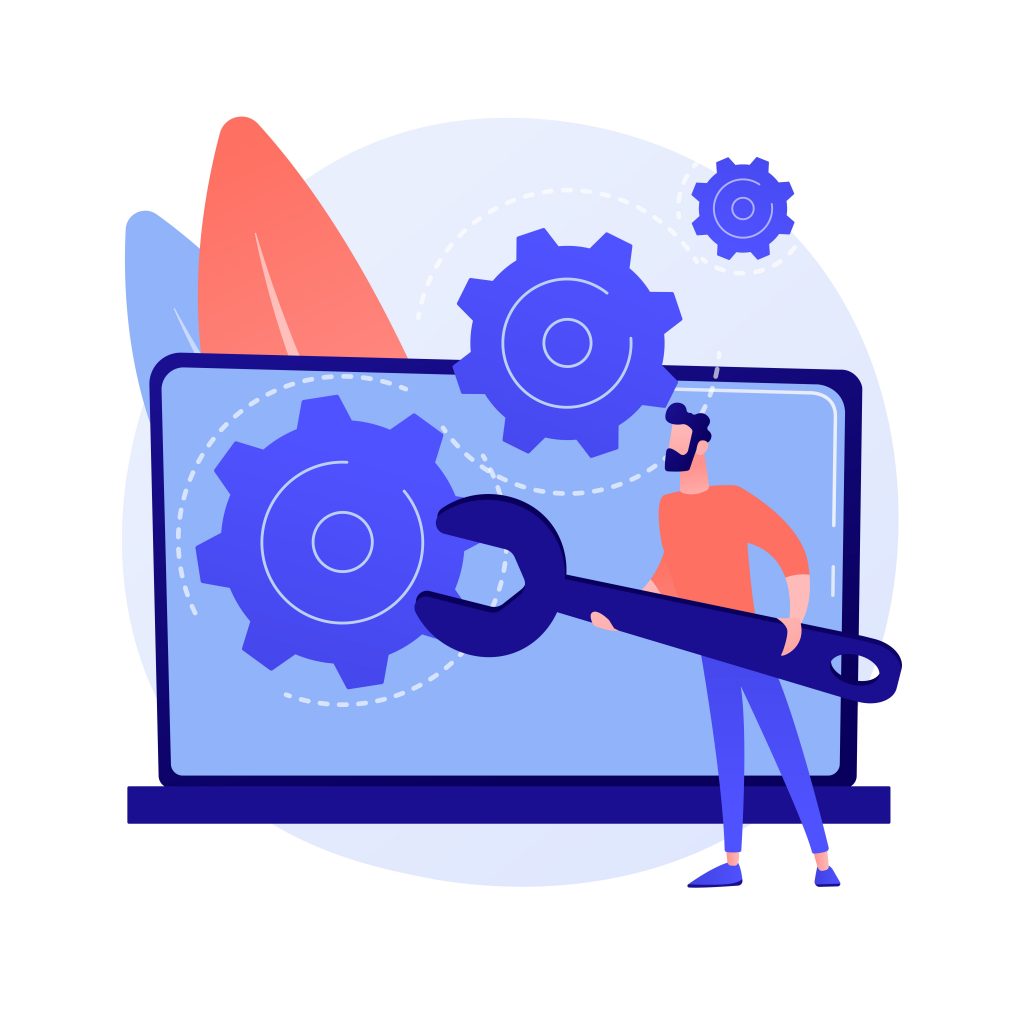Revive Adserver is a powerful open-source ad serving platform widely used by publishers, advertisers, and ad networks to manage and deliver digital advertisements effectively. However, like any complex software, it can sometimes encounter issues that may hinder its optimal performance.
This guide aims to provide a step-by-step approach to troubleshooting various issues that users may face while using Revive Adserver. Whether you are experiencing ad serving errors, targeting and delivery problems, performance and load issues, or integration and configuration challenges, this guide offers practical solutions to help you overcome them.
In addition to addressing common issues, this guide also explores advanced troubleshooting techniques, such as examining debugging logs, checking database integrity, and analyzing server logs and performance metrics. It equips you with the knowledge and tools needed to effectively diagnose and resolve problems.
Furthermore, frequently asked questions (FAQs) are answered to provide quick solutions to commonly encountered queries. The guide concludes with a summary of troubleshooting steps, along with valuable tips and best practices to ensure smooth operation and optimal performance of Revive Adserver.
Whether you are a novice user or an experienced administrator, “Revive Adserver Troubleshooting: Common Issues and How to Solve Them” serves as a valuable resource to enhance your troubleshooting skills and maximize the potential of Revive Adserver. So let’s dive in and tackle those challenges head-on!
Understanding the Troubleshooting Process:
*Familiarize yourself with the general troubleshooting methodology, which typically involves identifying the problem, gathering information, analyzing possible causes, implementing solutions, and verifying the resolution.
*Adopt a systematic approach to troubleshooting, tackling one issue at a time and thoroughly testing each solution before moving on.
Gathering Relevant Information:
- Start by collecting detailed information about the issue you are experiencing. Note down any error messages, error codes, or specific symptoms observed.
- Identify the circumstances under which the problem occurs, such as specific campaigns, ad zones, or targeting criteria.
- Document any recent changes or updates made to the Revive Adserver installation, server environment, or website configuration.
Checking System Requirements
- Ensure that your server environment meets the minimum system requirements for running Revive Adserver.
- Verify that you are using a compatible version of PHP, web server software, and any required extensions or modules.
- Confirm that your database software and version are supported by Revive Adserver.
By following these initial steps, you will lay the foundation for efficient troubleshooting. Understanding the troubleshooting process helps you approach problems systematically, while gathering relevant information provides valuable insights into the root causes of the issues. Furthermore, ensuring that your system meets the necessary requirements minimizes the chances of compatibility-related problems.
With this groundwork in place, you are now ready to delve into the common issues and their respective solutions in the subsequent sections of this guide.
Common Issues and Solutions
In this section, we will explore some of the common issues that users encounter while working with Revive Adserver and provide practical solutions to resolve them. By following these solutions, you can overcome obstacles and ensure the smooth operation of your ad serving platform.
Ad Serving Errors:
- Error: No Banner Found
- Check if the banner is active and assigned to the appropriate campaign and ad zone.
- Verify that the targeting criteria are properly configured.
- Ensure that the banner’s start and end dates are within the desired range.
- Error: Banner Expired
- Review the banner’s expiration date and adjust it if necessary.
- Check if the campaign or advertiser associated with the banner is still active.
- Make sure that the ad zone where the banner is assigned is active.
- Error: Advertiser Disabled
- Confirm that the advertiser is enabled and not set to inactive..
- Verify if the campaign associated with the advertiser is also enabled
- Targeting and Delivery Issues
- Ad Not Displaying on Specific Pages
- Verify the ad zone invocation code on the specific pages to ensure it is correctly implemented
- Check if the ad zone and campaign settings restrict certain pages or categories
- Ad Not Displaying for Specific Targeting Criteria
- Review the targeting criteria of the campaign and ensure they match the desired conditions.
- Check if the banner is assigned to the appropriate campaign and ad zone.
- Ad Frequency Cap Not Working
- Confirm that the frequency capping settings are properly configured in the campaign and banner settings.
- Ensure that the user’s browser is not blocking cookies, as it can affect frequency capping.
- Performance and Load Issues.
- Slow Ad Loading Times
- Optimize ad creative file sizes and formats to reduce loading times.
- Ensure that your server has adequate resources to handle the ad serving load.
- High Server Resource Usage
- Check for any misconfigured or inefficient plugins, extensions, or scripts running alongside Revive Adserver.
- Optimize your server configuration and adjust resource allocation as necessary.
- Adserver Crashes or Freezes
- Update Revive Adserver to the latest stable version to benefit from bug fixes and performance improvements
- Verify that your server environment meets the recommended requirements for running Revive Adserver.
- Integration and Configuration Problems.
- Issues with Third-Party Ad Tags
- Validate the ad tags provided by third-party ad networks or advertisers to ensure they are properly formatted.
- Test the ad tags outside of Revive Adserver to determine if the issue lies with the ad tag itself.
- Incorrect Configuration of Ad Zones
- Review the ad zone settings and ensure they align with the intended placement and targeting criteria
- Check if the invocation code is correctly implemented on the website
- Troubles with Tracking and Reporting
- Verify that the tracking pixel or code is correctly placed within the ad tag or creative.
- Check if the reporting settings are properly configured in Revive Adserver.
- Make sure that the ad zone where the banner is assigned is active.
By following these solutions, you can address common issues related to ad serving errors, targeting and delivery, performance and load, and integration and configuration. Remember to thoroughly test each solution and verify that the issues have been resolved before moving on. If you encounter any further issues or require additional assistance with troubleshooting Revive Adserver, we are here to help. Our team of experts specializes in Revive Adserver and can provide professional guidance to help resolve your specific challenges. Feel free to reach out to us for support and assistance. We are committed to ensuring the smooth operation of your ad serving platform.